Save what matters,
where it matters.
A Chrome extension that lets you save links and highlight text from any website with just one click.
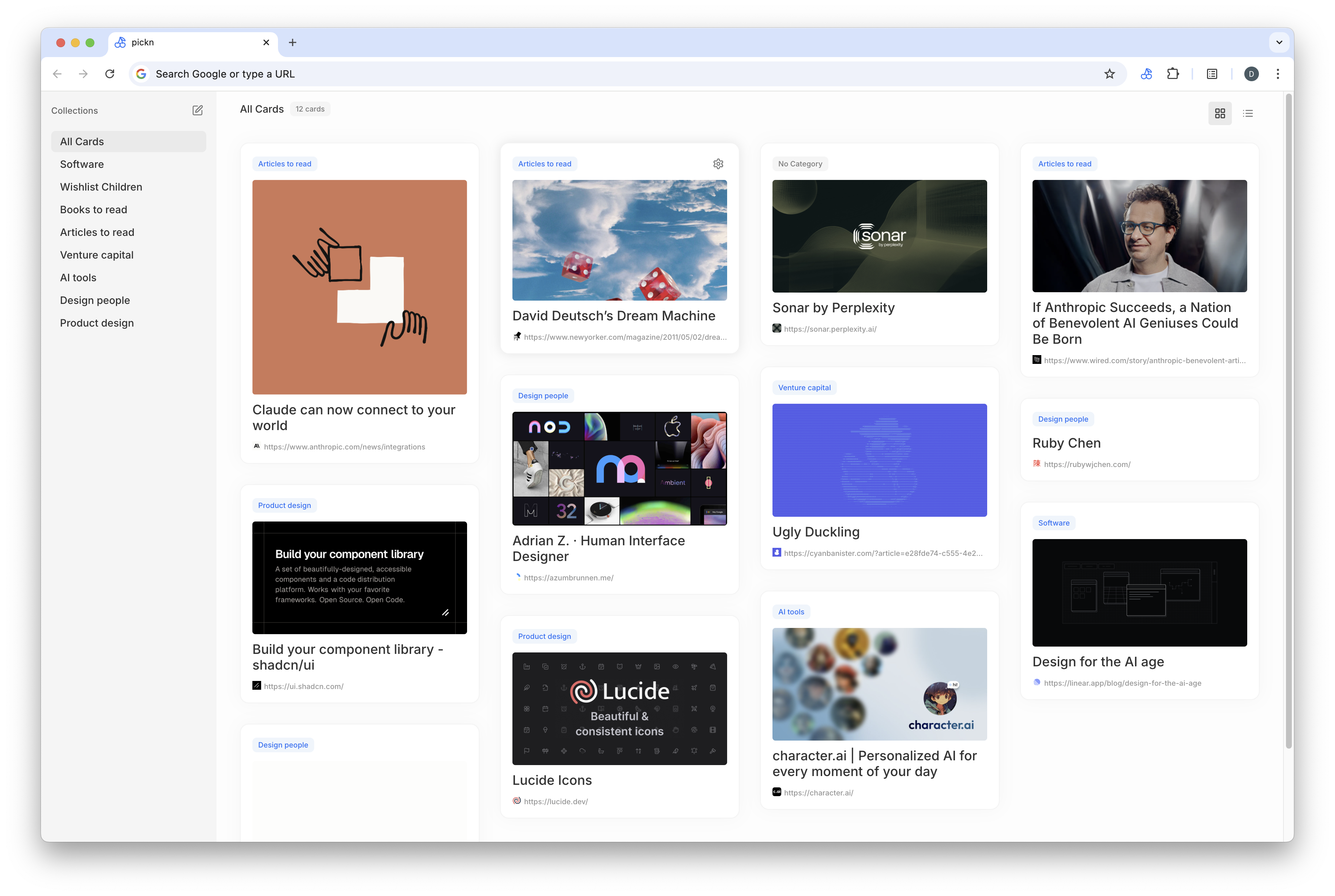
Save anything worth returning to
Save links and highlight text from any website with a single click. Perfect for gathering quotes, articles, ideas, or anything else you want to keep.
Find it on every new tab
Your saved content appears right where you need it — every time you open a new tab. Sort items into collections or keep them in view.
Your content, synced everywhere
Using Chrome's sync storage, your collections automatically follow you across all your devices. Sign in to Chrome anywhere, and your picks are ready.
Save links
Click the extension icon to save the current page. You can save it directly — or choose a collection, or create a new one on the spot.
Highlight and save
Highlight any text. Click the extension. The quote is saved, with its source.
Create collections
Organize your saved content into collections. Create new collections on the fly while saving, or organize them later.
Learn more about installing Chrome extensions
How to sync your saved content across devices
How it started
pickn began as a side project to solve a common problem: too many open tabs. It wasn't about adding more noise, but about creating a place to keep what's worth returning to—and letting the rest go.
The concept draws partial inspiration from Mindful, a Chrome extension by Adrian Zumbrunnen that surfaces notes in new tabs. That approach echoes Daniel Kahneman's principle of "what you see is all there is" (WYSIATI).